Best Flashcard Apps & Memorization Strategies
April 5, 2017
 Spring is here. If you’re a student, that means…Finals. And plenty to memorize. Flashcards are one of the most effective study tools. Finding the best flashcard app, can save you A LOT of time so choose wisely.
Spring is here. If you’re a student, that means…Finals. And plenty to memorize. Flashcards are one of the most effective study tools. Finding the best flashcard app, can save you A LOT of time so choose wisely.
Best flashcard app features:
- Create your own: The process of creating the flashcards helps you learn. And when you create your own, you know you are studying accurate information. Never rely on open-sourced flashcards.
- Categorize Cards: It’s best to learn and review by chunking information. If you have 20 vocabulary words to learn, master five before moving on to the next. As you progress in your studying, you want to group your cards by which ones you mastered and which ones still need more practice.
- Random Order Review: You want to mix up the order of your cards each time through the stack. Otherwise, you might remember the information only in order. Rest assured, the test questions won’t be in the order you studied, so mix it up.
- Pictures: If your visual memory is stronger than your verbal memory, picture associations can make it a lot easier to remember.
- Voice-over: We all learn better when we hear information as well as read it. This might be most important if you are studying a foreign language, generally have difficulty remembering, or have weaker attention.
- No distractions: The best flashcard app might be the simplest design. It’s often worth the price to upgrade to avoid the distracting ads.
Mindprint picks best flashcard apps:
- Flashcards Deluxe: This app has the best set of features, including options to self-assess, write in answers, use pictures and voice over. Considerations: Among the most challenging to learn to use. Will need to upgrade for more than 6 decks.
- Quizlet: Quizlet enables students to practice with flashcards using pictures, voice and text, but also by playing games and answering in multiple formats (true-false, fill-in-the-blank, etc.). Easy-to-use and good variety of practice. Considerations: Free version is distracting with lots of ads. Can only categorize as mastered or not, rather than rating your mastery.
- Make Your Own: All the technology in the world doesn’t beat handmade flashcards. The act of writing is the best way to begin studying. You can use colored flashcards to chunk related information. As you test yourself, self-assess and create stacks: (1) need to study, (2) almost there, and (3) got it. Keep them organized with a paper clip or rubber band and take them with you. Shuffle them as you would a deck of cards. Easier than an app to have a parent or friend quiz you. It might not be a student’s first choice, but this “old school” approach is still the most effective option. Make your own flashcards.
Helpful tips when using flashcards:
Space out your studying. 10 minutes a day for 6 days will be far more effective than an hour the night before.
Say your answers aloud while you study. It might feel weird but you are far more likely to remember.
Change up where you study. Don’t always study in the same place, just as you shouldn’t study your cards in the same order. Mixing it up helps you learn.
Learn more about why cognitive skills are so important to effective study skills
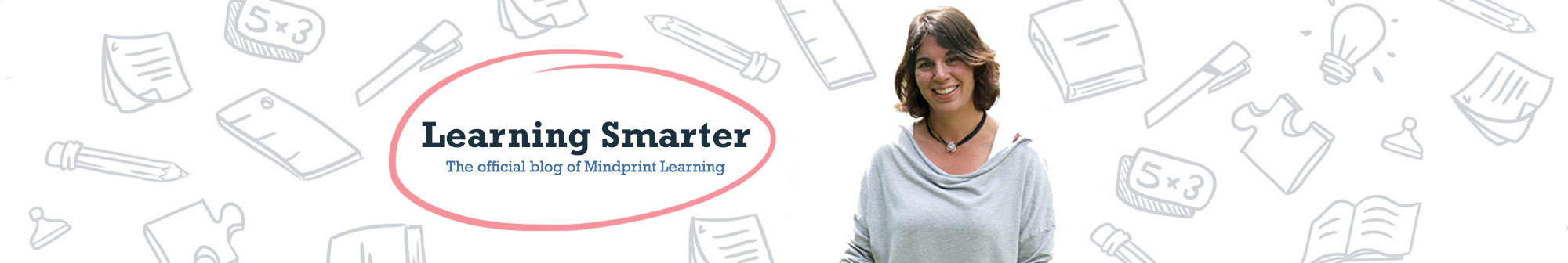




Comments
No Comments